With the development of unmanned retail businesses, smart terminals represented by vending machines have become more and more popular. As a key component of the vending machine, the vending machine lock is an important barrier to prevent theft.
Traditional vending machines generally use mechanical locks, which need to be opened manually with a key. Although this method is more practical, it is prone to problems such as cumbersome operation steps for opening and closing the lock, low management efficiency, and no real-time feedback on the status of the lock.
Faced with the security, intelligence and management needs of the vending machine market, Make has launched a series of smart vending machine locks. The smart vending machine lock adopts 5G, cloud platform, Bluetooth and other technologies, which not only adds intelligence to the vending machine but also solves the management problem of the vending machine. How to use and install the Make smart vending machine lock? Below, we will explain to you the installation and use of the Bluetooth smart vending machine lock made by Make.
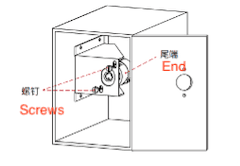
Installation steps
The smart vending machine lock made by Make is divided into the front end and tail end. When installing, first align the tail end of the lock with the screw to the corresponding mounting hole, and then tighten the screw clockwise to fix the tail end on the internal mounting plate.
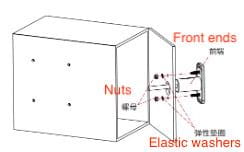
After the tail end is fixed, insert the front end of the lock into the pre-punched hole on the door panel; install the elastic washer, and finally tighten the nut clockwise to fix the front end.
The process for unlocking
The smart vending machine lock made by Make realizes the connection with the mobile phone platform through 5G, cloud platform, and Bluetooth. The user or manager can unlock and lock immediately with just one touch through the APP on the phone, which makes the management of the vending machine get rid of the situation of relying on keys, and also reduces the daily management pressure.
Unlocking processes
Open the APP on the phone and press the unlock button.
Confirm account information and permissions.
Give an order of unlocking.
The lock accepts the order of unlocking.
The lock is unlocked.
Pull the lock handle to unlock.
Unlocking and locking of intelligent vending machine locks
After the Bluetooth on the phone or central control device is connected to the vending machine lock, the lock handle will pop out automatically when the lock is unlocked. When locking the lock, press the lock handle to the bottom, and the lock will automatically lock; the locking is completed.
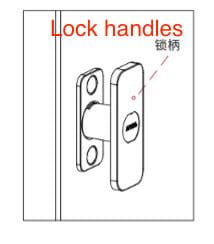
Unlocking of emergency keys

In case of problems such as battery failures or circuit failures, the emergency key can be used to unlock the lock. The user needs to remove the dust cover; insert the key and turn it clockwise at an angle of 90°; the lock handle and plate will pop out automatically to complete the emergency unlocking.
With the advent of the intelligent era, the need to upgrade vending machines is becoming more and more urgent. The intelligent vending machine lock made by Make helps to solve the problems encountered by vending machines in the past and strives to provide perfect solutions for vending machine manufacturers.
Traditional vending machines generally use mechanical locks, which need to be opened manually with a key. Although this method is more practical, it is prone to problems such as cumbersome operation steps for opening and closing the lock, low management efficiency, and no real-time feedback on the status of the lock.
Faced with the security, intelligence and management needs of the vending machine market, Make has launched a series of smart vending machine locks. The smart vending machine lock adopts 5G, cloud platform, Bluetooth and other technologies, which not only adds intelligence to the vending machine but also solves the management problem of the vending machine. How to use and install the Make smart vending machine lock? Below, we will explain to you the installation and use of the Bluetooth smart vending machine lock made by Make.
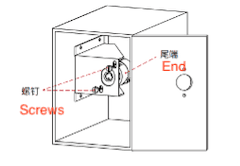
Installation steps
The smart vending machine lock made by Make is divided into the front end and tail end. When installing, first align the tail end of the lock with the screw to the corresponding mounting hole, and then tighten the screw clockwise to fix the tail end on the internal mounting plate.
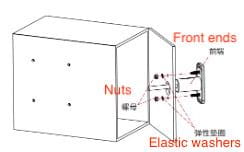
After the tail end is fixed, insert the front end of the lock into the pre-punched hole on the door panel; install the elastic washer, and finally tighten the nut clockwise to fix the front end.
The process for unlocking
The smart vending machine lock made by Make realizes the connection with the mobile phone platform through 5G, cloud platform, and Bluetooth. The user or manager can unlock and lock immediately with just one touch through the APP on the phone, which makes the management of the vending machine get rid of the situation of relying on keys, and also reduces the daily management pressure.
Unlocking processes
Open the APP on the phone and press the unlock button.
Confirm account information and permissions.
Give an order of unlocking.
The lock accepts the order of unlocking.
The lock is unlocked.
Pull the lock handle to unlock.
Unlocking and locking of intelligent vending machine locks
After the Bluetooth on the phone or central control device is connected to the vending machine lock, the lock handle will pop out automatically when the lock is unlocked. When locking the lock, press the lock handle to the bottom, and the lock will automatically lock; the locking is completed.
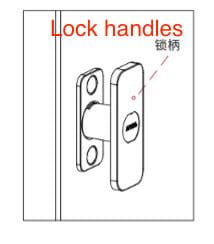
Unlocking of emergency keys

In case of problems such as battery failures or circuit failures, the emergency key can be used to unlock the lock. The user needs to remove the dust cover; insert the key and turn it clockwise at an angle of 90°; the lock handle and plate will pop out automatically to complete the emergency unlocking.
With the advent of the intelligent era, the need to upgrade vending machines is becoming more and more urgent. The intelligent vending machine lock made by Make helps to solve the problems encountered by vending machines in the past and strives to provide perfect solutions for vending machine manufacturers.
